
Saturday, December 26, 2009
case study_ LUXEON Thermal Management Capabilities

Case study_Lumen Maintenance
Lumen maintenance simply compares the amount of light produced from a light source or from a luminaire when it is brand new to the amount of light output at a specific time in the future. For instance, if a luminaire produced 1000 lumens of light when it was brand new and now produces 700 lumens of light after 30,000 hours, then it would have lumen maintenance of 70% at 30,000 hours. Sometimes this is stated as lumen depreciation, which in our example would be 30% lumen depreciation from the original light output. Lumen maintenance is often specified as L50, L70, L80, or L90. In each case, L stands for lumen maintenance and the number is the percentage of light output remaining.
The appropriate lumen maintenance target is usually based on the application and the requirements set forth by customers. Since the human eye generally can’t detect a change in light output until there has been 30% depreciation, L70 is often established as the target for an application. With LUXEON LEDs, it generally takes tens of thousands of hours before the LUXEON LED will lose 30% of its initial light output.
Philips Lumileds technical advances in all areas have led to the industries longest lived, most reliable LEDs. LUXEON LEDs meet the LM-80 test criteria developed by the Illumination Engineering Society and the Department of Energy Solid State Lighting Standards Development group by a wide margin. Luminaire and lamp manufactures that use LUXEON LEDs can achieve Energy Star certification and ensure their products perform as promised.

What is Lumen Maintenance?
lilypad arduino

arduino mega
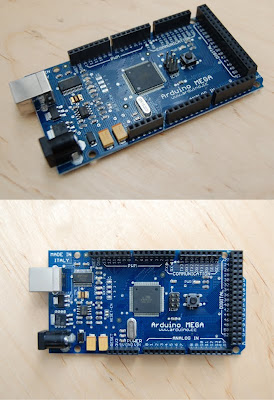
ArduinoBT
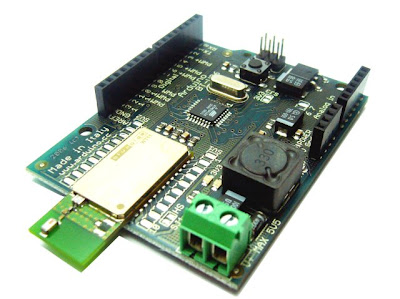
Arduino BT
The Arduino BT is an Arduino board with built-in bluetooth module, allowing for wireless communication.
In addition, it has some other differences from an Arduino NG:
The use of a DC-DC convertor, allowing the board to be powered with a minimum of 1.2 V, but with a maximum of 5.5 V. Higher voltages or reversed polarity in the power supply will kill the board.
A surface-mounted ATmega168 (as with the Arduino Mini). This doubles the amount of space available for your sketches and adds three more PWM pins and two more analog inputs.
Pin 7 is connected to the reset pin of the bluetooth module.
The bluetooth module used is the Bluegiga WT11, iWrap version (details and datasheet [pdf]). The bluetooth module can be configured with commands set over the serial port from the ATmega168 (see the iWrap user's guide for details).
plan2_development
 To develop my idea (project), I've got to choose the most effective way; and among many
To develop my idea (project), I've got to choose the most effective way; and among manypossible methods that I can use, I narrow down them to three: skype emoticon(open api)+
flash + arduino, .net program(microsoft) + arduino, java + arduino.
Also I am going to select one arduino board can efficiently works for my project.
- BT arduino ( bluetooth - for wireless)
- Lilly pad arduino ( for fabric)
- Mega arduino (controller)
-> or I can put bluetooth on lilypad arduino.
plan2
Sunday, December 20, 2009
Tuesday, December 15, 2009
Harry F. Harlow, Monkey Love Experiments

The famous experiments that psychologist Harry Harlow conducted in the 1950s on maternal deprivation in rhesus monkeys were landmarks not only in primatology, but in the evolving science of attachment and loss.
How did Harlow go about constructing his science of love? He separated infant monkeys from their mothers a few hours after birth, then arranged for the young animals to be “raised” by two kinds of surrogate monkey mother machines, both equipped to dispense milk.
One mother was made out of bare wire mesh. The other was a wire mother covered with soft terry cloth.
Harlow’s first observation was that monkeys who had a choice of mothers spent far more time clinging to the terry cloth surrogates, even when their physical nourishment came from bottles mounted on the bare wire mothers. This suggested that infant love was no simple response to the satisfaction of physiological needs. Attachment was not primarily about hunger or thirst.
Then Harlow modified his experiment and made a second important observation. When he separated the infants into two groups and gave them no choice between the two types of mothers, all the monkeys drank equal amounts and grew physically at the same rate. But the similarities ended there. Monkeys who had soft, tactile contact with their terry cloth mothers behaved quite differently than monkeys whose mothers were made out of cold, hard wire.
What exactly did Harlow see that convinced him emotional attachment made a decisive developmental difference? When the experimental subjects were frightened by strange, loud objects, such as teddy bears beating drums, monkeys raised by terry cloth surrogates made bodily contact with their mothers, rubbed against them, and eventually calmed down. Harlow theorized that they used their mothers as a “psychological base of operations,” allowing them to remain playful and inquisitive after the initial fright had subsided. In contrast, monkeys raised by wire mesh surrogates did not retreat to their mothers when scared. Instead, they threw themselves on the floor, clutched themselves, rocked back and forth, and screamed in terror.
Thursday, December 10, 2009
Wednesday, November 4, 2009
Ambient Intelligence
Concept: multiple purpose of flat.
Ambient - environment & user interface (+ sense)
What we have to consider -> * Interface - Sense - Touch
Movement
Preference - specific favor
Emotion - sad, happy, upset, excited etc
Home Entertainment -> PA, sofa, light (lamp), mobile, TV...
(Stream) Media Classification -> Audio
(Storage) Video - Virtual, Visual
Internet
TV, WIFI, Internet, DVD, Music
Plasma
CRT
LCD
OLED -> organic, environmentally friendly - flexible
* recommend: John Carpenter Movie - go to IMDB
Change of computer language (based on, how to realize)
: Text – Logo (elements) - Image
Room classification according to usability (also timeline needs cost)
- Bedroom, Kitchen, Living room, Study room, Bath room, Toilet
* Cross connection - certain area
+ Living room (cost) - IKEA, HABITAT
Multi generation Family
- House person, Elder, work, student, kid etc
Age
Kid <5
Children 5-11 (Outdoor Game, Sports)
Youngster (teenager) 11-18
But special age 16-18 - Boundary legal-illegal
Normal Dating Chatting Focus on social communication
(Grouping is recommendable) and research
Home situation - make a story -> start designing
-> Research * what is desirable
Full design of flat
Different democratic group
*What makes look different (object)?
*Child or not
*Architecture (not only furniture)
*Use case
*Sensing what
*Actuator what intrigues
*Environment Sensor
*Devices
What do we need?
1. Background knowledge - ambient
2. NASA uses - office environment, overview, other ideas,
3. Design - Prototype - sensor connection, check video & image,
Now and Future (next 5 years)
Happen (scenario)
1. Come home from outside
2. Alarm off-> TV on -> turn on the light
Q) How can we sense mood or user's feeling?
Discussion) make user choose music and environment following mood (preset)
Advice) search this program (I-tune or something) - Customize*
* Technology - controlling - remote control
Changing (without pushing any button)
Optimal House -> we have to focus on
(Not for just one average target- why ambient)
* What do you like?
-Mood
-Preferences
-Gesture
Individually - separate (according to preference)
Try to identify in best way - preference and average
Program comes on TV
Feeling Phone
Mood Internet
Ambient - color, textile, texture, touch etc (exemption, association)
Define different ambient (Discussion)
* Just social
* Discussion
* Study
* Party
* Cleaning
* Eating
* Relaxing
(Different use) - Virtual reality
(Discussion) -> Provide tutorial, recipe, schedule, therapy...
(Advice) -> Think about situation and use of internet might be different according to age and purpose.
(Discussion) -> What you want to communicate with what technology?
* Think about tendency, Chance to different pattern...
(Advice) -> If you use just remote control, it won't interact.
And If just only focus on best way; one thing adjust all people's preference into one
We have to keep people's feeling.
Go outside (we have to think about it)
* Needs
* User Group
* Social Age
* Environment
* What interact?
* Movement
* Interview
* Statics
* Atmosphere
Feedback (Advice) - think about situation, more than remote controlling.
Difficulties, embarrass thing, privacy, relax, not thinking about what I'm doing or what will do, think about what will be happened (occasion, happening).
-> So case scenario is very important!
+ Optimal situation to no optimal.
Use storage
Ex) textile (color, sensors), pillow (say something when user use it- like memory)
Start from Living (spend most of time).
Object: Sofa, TV, Decoration (pictures, flowers etc).
Split into Object - sofa, TV, audio, shelves etc
Purpose - relaxing, entertainment, study etc
Advice - we can compare why we need to change following mood or needs
--------------------------------------------------------------------
2PM ~
Eating team - light
Something change according to atmosphere, talking
*Taste
*Food game
*Drink
*Relax
*Different reaction according to eat together or alone
*Use cartoon or something on the wall (Dialog)
Social team - Divide 3 area; different purpose
Chatting with friend or having group meeting for social
communication
Business - forum
Entertainment - party - split into 5 part following activities
Food & Drink
Chat
Game - enjoy together
Music & Dance - Device for music
Love mood - Couple. Dating...
Advice - have to think about after effect (negative way; trash, violent situation...)
Study team - objects for studying
Desk, chair, shelves, book, stationary etc
Devices
Computer with internet
Purpose - ex) general knowledge tutorial linking to internet
Change environment ex) wall is changed to Africa in geographic class
Living Room (discussion)
Transforming
Light technology (particular mood, daily light)
Wall Paper (interesting option)
-> Particle can be changed
* think about e-paper (indoor paper, electrical - color)
Research - Fiber optic, textile, light, shine, outlet, e-paper, e-ink can match different situation.
*Fire high resolution
*Poly chromatic / tama chromatic
*Water resistance cover of sofa
*Color change (4 seasons / temperature)
*Home textile - tapestry, carpet (pigment), also find if texture change is available)
*Electricity - manipulate, different sense
- Different Use case
*Particular piece of furniture
*LCD images - check whether it interrupt user's body.
1. Think about user's needs in specific situation
2. Check device (function)
Configuration, light - different brightness, color, textile, particular motor, volume, appearance, shape,
Manual - mimics ourselves.
Find out what kind of property could be modified.
Noninvasive/ invasive
What would be useful to us?
How does the space look like?
How can we recognize specific person
Friday, October 16, 2009
Wednesday, October 14, 2009
Feedback_14.10.2009 IDM
Abstract
History - matter - example - analysis - application - product (Device)
Elements
Aim of research - stastics - background knowledge - sample images - explanation of technology.
- real object (+ color and material sample )
UI design feedback
supermarket( is better than office _ Apple store scene 1 ) - outside - keep clear /
think about perspective ( side to detect ) ; more actively. lively / keep critical sight.
Service Architecture
Detect a specific object - take a picture - satellite - flaws - take into the data base
- image / automatic data processing - save - send to social network service (ex: facebook)
upload (image flows) / gesture / tag ( way )
+ concept (O)
straight forward - dating service (1st idea), shopping (2nd idea)
technology (0)
describe clear - value use case / technology you need
tag can be used in different way - how to link (real world . virtual world)
procheck. explaining technology. design
What are we going to do :
Brief.sceanario. image board _ UI design ( how does this device work )/ product ( shape )
3d render / technology research / drawing (idea sketch) / cad drawing / idea development
IDEA DEVELOPMENT

Wednesday, September 30, 2009
Idea development
It can connect person to person by providing someone's information.
device - information - suggest to be a friend - connect - on line - promote relationship
- expand to off line area ( 26.09.2009)
Feedback
- How to keep privacy (security), boring story , shape of device is ok.
make more advanced style, new technology (30.09.2009 / 2nd lecture)
2nd. Device detecting objects ; style can be a sort of identity.
ex) detect celebrities' clothes by capturing image on TV show or entertainment programme.
It can lead potential customers interested in the area. Collaboration with other mediums
; companies will also willingly participate this service for commercial benefits.
lead customer to online and off line area.media to media and virtual world to real world.
Feedback
- what's different from shopping programme. ready made . technology, how to promote
communicate
3rd.
Device name PINC ( Personal Identity Network Connection)
presence of 'CREW' - make a group, classification.
( 30.09.2009 )












